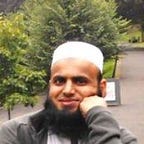Stop hitting “Reply All” on email
You may have replied to everyone on the mailing list only to realize it later that the email was not supposed to be sent to everyone. Sending a reply to everyone on the list can cause embarrassment as unsolicited reply may not be welcomed by many recipients. Imagine sending a reply to co-worker about skipping today’s instructions but sending the same text to the boss too?
In Outlook, when you hit the Reply button, the email is sent to all people in the listing. Every time, you need to choose Reply to sender when you wish not to send to everyone. However, this can be addressed by a simple edit in the settings. So, next time when you hit the reply button, it will not be sent to everyone in the list but rather the specific recipient only.
How to fix this? Go to Settings, then, go to Mail, then go to Reply settings, and choose Reply as a default response. See image below.
How to fix this? Go to Settings, then, go to Mail, then go to Reply settings, and choose Reply as a default response. See image below. Reply All